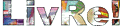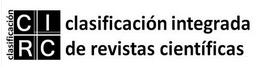Tips and tricks for mobile accessibility and assistive technology
Resumo
Mobile accessibility and assistive technology are essential features for anyone who has difficulty using their device. Whether you have a vision impairment, hearing loss, physical disability, or any other form of impairment, mobile accessibility and assistive technology can help you get the most out of your device. In this article, we’ll provide an overview of mobile accessibility and assistive technology, explain common features, and provide tips and tricks for getting the most out of your device.
What is Mobile Accessibility and Assistive Technology?
Mobile accessibility and assistive technology are features designed to help people with disabilities use their devices. These features can include voice recognition, text-to-speech, screen readers, screen magnification, keyboard customization, and color adjustment.
Common Mobile Accessibility and Assistive Technology Features
Voice recognition is a feature that allows you to control your device by speaking commands. Text-to-speech is a feature that will read text aloud. Screen readers are programs that will read text on the screen aloud. Screen magnification allows you to zoom in on text or images. Keyboard customization allows you to customize the layout of the keyboard to make it easier to use. Color adjustment allows you to adjust the colors on the screen to make them easier to see.
Tips and Tricks for Mobile Accessibility and Assistive Technology
The first step to getting the most out of your device is to understand the different accessibility options available to you. Take some time to explore the built-in features of your device, as well as any third-party apps and services that may be available. Once you have a better understanding of the available features, you can adjust the settings on your device to get the most out of them.
For example, if you are using voice recognition, you can adjust the settings to make sure your commands are being recognized accurately. If you are using text-to-speech, you can adjust the settings to make sure the voice is clear and easy to understand. If you are using a screen reader, you can adjust the settings to make sure it is reading the text accurately.
Conclusion
Mobile accessibility and assistive technology are essential features for anyone who has difficulty using their device. Understanding the different accessibility options, taking advantage of the built-in features, using third-party apps and services, and adjusting settings for maximum benefit are all great tips and tricks for getting the most out of your device. To learn more about mobile accessibility and assistive technology, check out Oktrik’s website for helpful tutorials and tips.
DOI: http://dx.doi.org/10.5892/ruvrd.v20i2.6544
Apontamentos
- Não há apontamentos.
Indexado em:
ISSN: 1517-0276
EISSN: 2236-5362